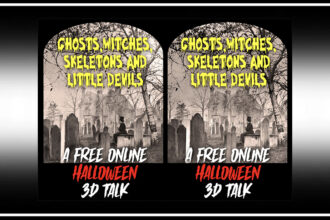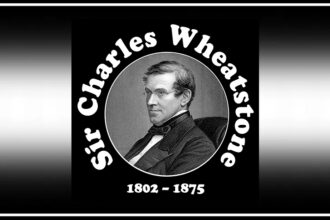Apple today released iOS 26.1 and iPadOS 26.1 to the public, bringing several improvements to VoiceOver and braille, various visual changes to interface elements across the operating system, expanded language support for Live Translate, and more.
New features and changes for blind, deafblind, and visually impaired users
iOS 26.1 and iPadOS 26.1 include the following new features and changes for blind, deafblind, and visually impaired users:
- When connecting your iPhone to a power source, VoiceOver will now state the estimated charging time as seen visually. This feature was introduced with iOS 26.0, but was not previously accessible with VoiceOver.
- New commands to move to the next and previous checkboxes, as well as to move to the next and previous rotor sounds, have been introduced. This command does not have a default touch or keyboard assignment, but can be mapped in Settings > Accessibility > VoiceOver > Commands.
- Now the Back button can be hidden in Braille Access, useful for those who use the “Escape” command and don’t want additional buttons displayed. To do this, go to Settings > Accessibility > VoiceOver > Braille > Braille Access, and turn off the “Show back button” switch.
- When viewing files in Braille Notes, folders are now clearly marked with the letter “f” continuing them.
- When using Apple Pay, VoiceOver now provides additional spoken guidance.
- There is a new “Colored” option for Liquid Glass, which we believe may improve the readability of visual elements that use that design language for some users. This setting can be found in Settings > Display & Brightness > Liquid Glass.
Accessibility bug resolved
In our experience, the following accessibility bugs have been resolved or significantly improved in iOS 26.1 and iPadOS 26.1:
New accessibility bug
We are currently aware of two new accessibility bugs in this release:
If you notice any further changes, fixes, or rollbacks in using this release, please post a comment below with your findings.
Release Notes
iOS 26.1
This update adds new languages for Live Translate with AirPods, new color options for Liquid Glass, as well as other features, bug fixes, and security updates for your iPhone.
This update includes the following features and improvements:
- The Liquid Glass setting gives you the option to choose between the default clear display or a new colored display that increases the opacity of materials in apps and notifications on the Lock Screen
- Live Translation with AirPods support for Chinese (Simplified and Traditional), Japanese, Korean and Italian
- Apple Music MiniPlayer swipe gesture to move to the next or previous track
- Apple Music AutoMix support via AirPlay
- Gain control is available for external USB microphones when recording with local capture
- Local capture files can be saved to a specific location
- Manual workout logging is available directly from the Fitness app
- New Camera settings to turn on or off Swipe Lock Screen to open Camera
- Improved FaceTime audio quality in low bandwidth conditions
- Communication Security and Web content filters to restrict adult sites are enabled by default for existing child accounts for ages 13-17 (Ages vary by country or region)
For information about the security content of Apple software updates, please visit: Some features may not be available in all regions or on all iPhone models. To learn more, please visit: Software updates, like this one, add new features and improvements that may impact performance and/or battery life. To learn more, please visit:
iPadOS 26.1
This update adds Slide Over as a window option, new color options for Liquid Glass, improvements to local capture, and includes other features, bug fixes, and security updates for your iPad.
Swipe up
- Slide Over lets you keep a window on top of another window, and easily hides the screen when not in use
- The resizable window in Slide Over lets you choose the desired size and aspect ratio
Local arrest
- Gain control is available for external USB microphones when recording with local capture
- Option to allow you to choose where local capture files are saved
This update includes the following features and improvements:
- The Liquid Glass setting gives you the option to choose between the default clear display or a new colored display that increases the opacity of materials in apps and notifications on the Lock Screen
- Apple Music MiniPlayer swipe gesture to move to the next or previous track
- Apple Music AutoMix support via AirPlay
- New Camera settings to turn on or off Swipe Lock Screen to open Camera
- Improved FaceTime audio quality in low bandwidth conditions
- Communication Security and Web content filters to restrict adult sites are enabled by default for existing child accounts for ages 13-17 (Ages vary by country or region)
- Discover new content, spatial experiences, and quickly access information about your device using the Apple Vision Pro app, now available on iPad
For information about the security content of Apple software updates, please visit: Some features may not be available in all regions or on all iPad models. To learn more, please visit: Software updates, like this one, add new features and improvements that may impact performance and/or battery life. To learn more, please visit:
How to update
iOS 26.1 and iPadOS 26.1 are available via Over-the-Air Update (Settings > General > Software Update), via Finder on Mac with macOS Catalina or later, or via iTunes on PC or Mac with macOS Mojave or earlier.
Before updating, we highly recommend creating a complete backup of your device (either locally or in iCloud, depending on personal preference). This will ensure that, if something goes wrong during the update process, you will have a current backup in case device recovery is necessary. Additionally, if using an OTA update, we recommend connecting your device to a power source during the download/installation process, to prevent the possibility of your battery dying during the update.
News
Berita
News Flash
Blog
Technology
Sports
Sport
Football
Tips
Finance
Berita Terkini
Berita Terbaru
Berita Kekinian
News
Berita Terkini
Olahraga
Pasang Internet Myrepublic
Jasa Import China
Jasa Import Door to Door